常用快捷键
打出err.nn可以快速打出 err!=nil
添加远程调试
直接调试器这里新建Go构建(不需要点击Go远程)
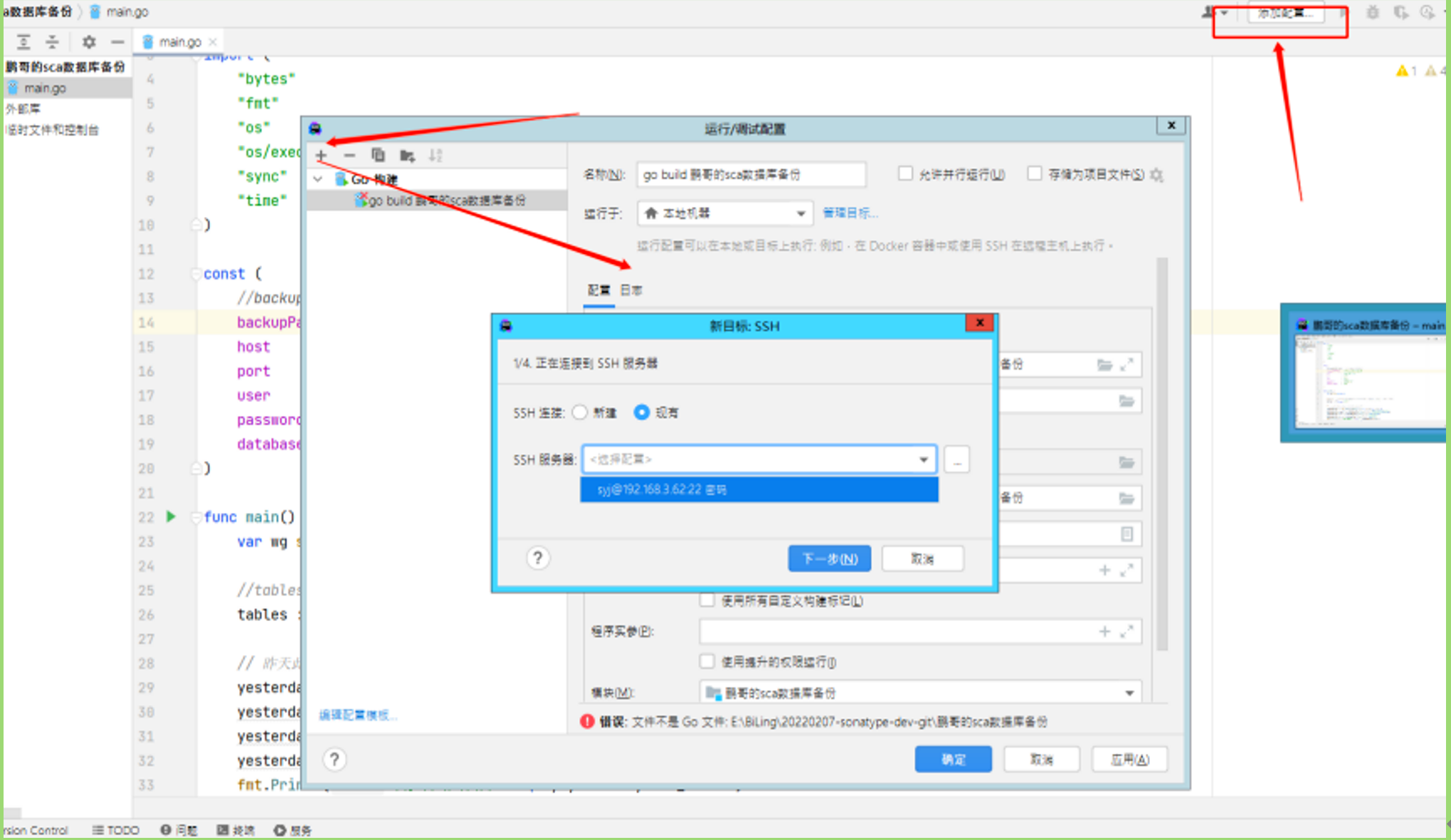
在这里配置SSH
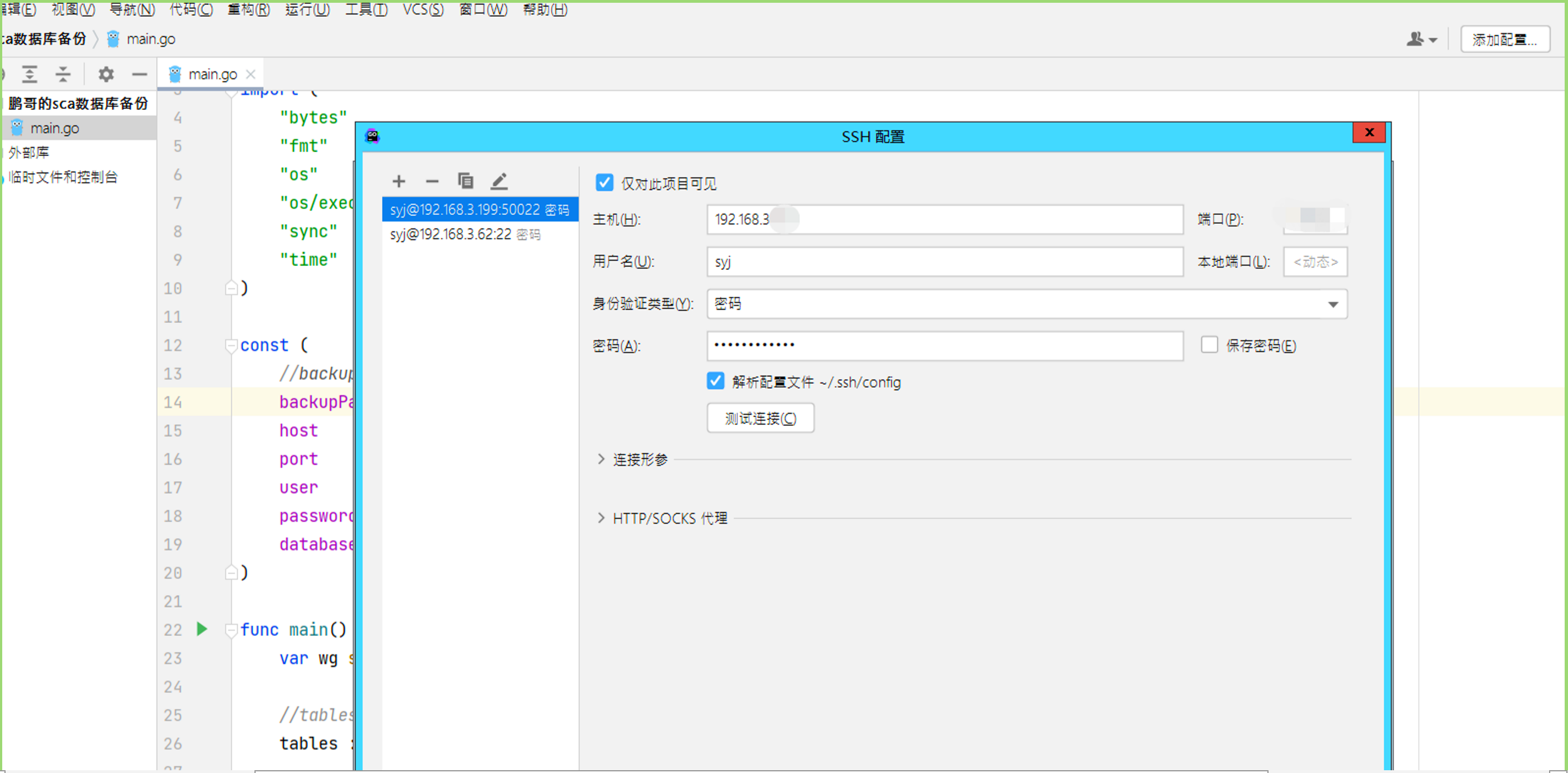
delve:升级go无法调试
我升级go从1.17到1.20后,goland无法调试。
调试时报错
WARNING: undefined behavior - version of Delve is too old for Go version 1.20.0 (maximum supported version 1.18)
查阅网上很多方法都不奏效。
以下为奏效方法:
https://zhuanlan.zhihu.com/p/425645473
$ git clone https://github.com/go-delve/delve
$ cd delve
$ go install github.com/go-delve/delve/cmd/dlv
随后在GOPATH/bin中出现最新的dlv.exe,注意看该程序的生成时间
然后在goland的“自定义属性”中设置该值:
dlv.path=E:\\BiLing\\golang-study\\bin\\dlv.exe
重启goland奏效
Welcome to point out the mistakes and faults!